[course02] 01 Basic Data Types
[course02] 01 Basic Data Types
Comments
In-line comments and Long comments
public class Comments {
//In-line comments
/*
Long comments
1. line one
2. line two
*/
public static void main(String[] args) {
// 1. start comments
}
}method comments(Javadoc comments)
The javadoc comments will generate automatically
Variables
A name used in this way—to refer to data stored in memory—is called a variable.
In Java, the only way to get data into a variable—that is, into the box that the variable names—is with an assignment statement. An assignment statement takes the form:
Identifiers
any sequence of letters, digits, and the underscore character.
not begin with a digit.
case-sensitive
Wherever possible identifiers should be concise and selfdocumenting.
Types
There are eight so-called primitive types built into Java. The primitive types are named byte, short, int, long, float, double, char, and boolean.
The primitive or built-in types that are included in the AP Java subset are
If you try to store a value whose magnitude is too big in an int variable, you’ll get an overflow error. (Java gives you no warning. You just get a wrong result!)
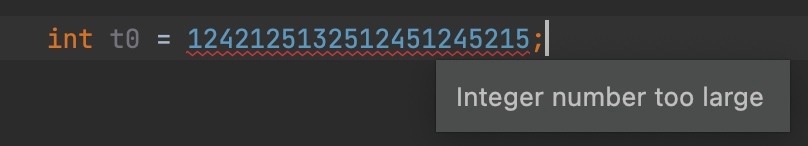
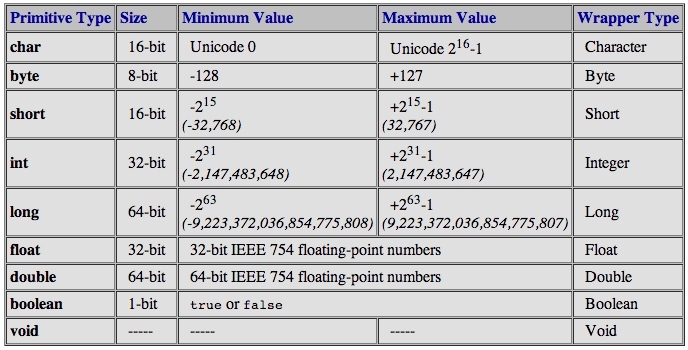
The first four types hold integers (whole numbers such as 17, -38477, and 0). The four integer types are distinguished by the ranges of integers they can hold.
The float and double types hold real numbers (such as 3.6 and -145.99). Again, the two real types are distinguished by their range and accuracy.
A variable of type char holds a single character from the Unicode character set.
short corresponds to two bytes (16 bits). Variables of type short have values in the range -32768 to 32767.
int corresponds to four bytes (32 bits). Variables of type int have values in the range -2147483648 to 2147483647.
long corresponds to eight bytes (64 bits). Variables of type long have values in the range -9223372036854775808 to 9223372036854775807.
The float data type is represented in four bytes of memory, using a standard method for encoding real numbers. The maximum value for a float is about 10 raised to the power 38. A float can have about 7 significant digits. (So that 32.3989231134 and 32.3989234399 would both have to be rounded off to about 32.398923 in order to be stored in a variable of type float.) A double takes up 8 bytes, can range up to about 10 to the power 308, and has about 15 significant digits. Ordinarily, you should stick to the double type for real values.
A variable of type char occupies two bytes in memory. The value of a char variable is a single character such as A, *, x, or a space character. Values of type char are closely related to integer values, since a character is actually stored as a 16-bit integer code number.
Literals
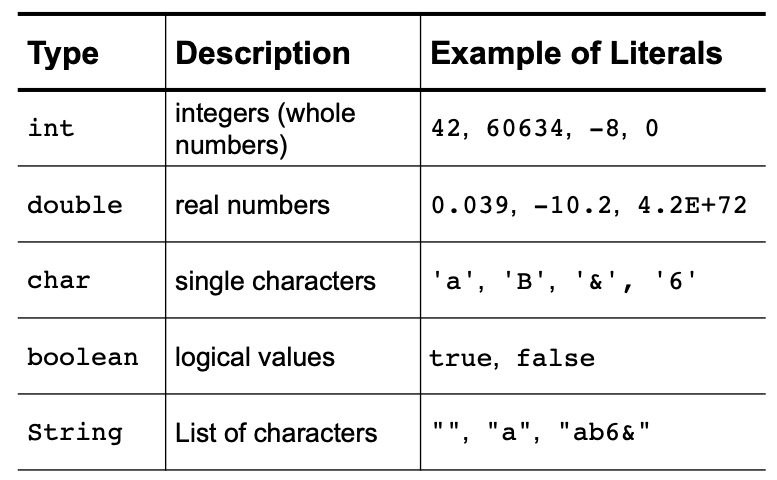
A data value is stored in the computer as a sequence of bits. In the computer's memory, it doesn't look anything like a value written on this page.
For example, to type a value of type char in a program, you must surround it with a pair of single quote marks, such as 'A', '*', or 'x'. The character and the quote marks make up a literal of type char. Without the quotes, A would be an identifier and * would be a multiplication operator.
escape character
In particular, a tab is represented as '\t', a carriage return as '\r', a linefeed as '\n', the single quote character as ''', and the backslash itself as '\'.
Numeric literals
there are the obvious literals such as 317 and 17.42.
real numbers can be represented in an exponential form such as 1.3e12 or 12.3737e-108. The "e12" and "e-108" represent powers of 10, so that 1.3e12 means 1.3 times 1012 and 12.3737e-108 means 12.3737 times 10-108.
"1.2F" stands for 1.2 considered as a value of type float.
You can make a literal of type long by adding "L" as a suffix.
In Java, a hexadecimal literal begins with 0x or 0X, as in 0x45 or 0xFF7A.
numeric literals can include the underscore character ("_"), which can be used to separate groups of digits. For example, the integer constant for two billion could be written 2_000_000_000, which is a good deal easier to decipher than 2000000000.
Char
hexadecimal numbers can also be used in character literals to represent arbitrary Unicode characters. The character literal '\u00E9' represents the Unicode character that is an "e" with an acute accent.
Boolean
two literals: true and false.
double
Never use == with doubles
Test if doubles are close
String and String Literals
String is a type, but not a primitive type; it is in fact the name of a class, and we will return to that aspect of strings
A value of type String is a sequence of characters.
The double quotes are part of the literal; they have to be typed in the program.
A string can contain any number of characters, even zero.
There is a big difference between the String "A" and the char 'A'.
Variables in Programs
A variable can be used in a program only if it has first been declared. A variable declaration statement is used to declare one or more variables and to give them names. When the computer executes a variable declaration, it sets aside memory for the variable and associates the variable's name with that memory.
Good programming style is to declare only one variable in a declaration statement, unless the variables are closely related in some way.
declare include a comment with each variable declaration
Variables declared inside a subroutine are called local variables for that subroutine. They exist only inside the subroutine, while it is running, and are completely inaccessible from outside.
Variable declarations can occur anywhere inside the subroutine, as long as each variable is declared before it is used in any way.
Declare important variables at the beginning of the subroutine, and use a comment to explain the purpose of each variable.
examples
Java Operators
Arithmetic Operators
+, -, *, /
+(addition), -(subtraction), *(multiplication), /(division)
These operations can be used on values of any numeric type: byte, short, int, long, float, or double.
If this operators are used in char, treated as integers in this context; a char is converted into its Unicode code number when it is used with an arithmetic operator.
If your program tells the computer to combine two values of different types, the computer will convert one of the values from one type to another. This is called a type conversion.
type conversion
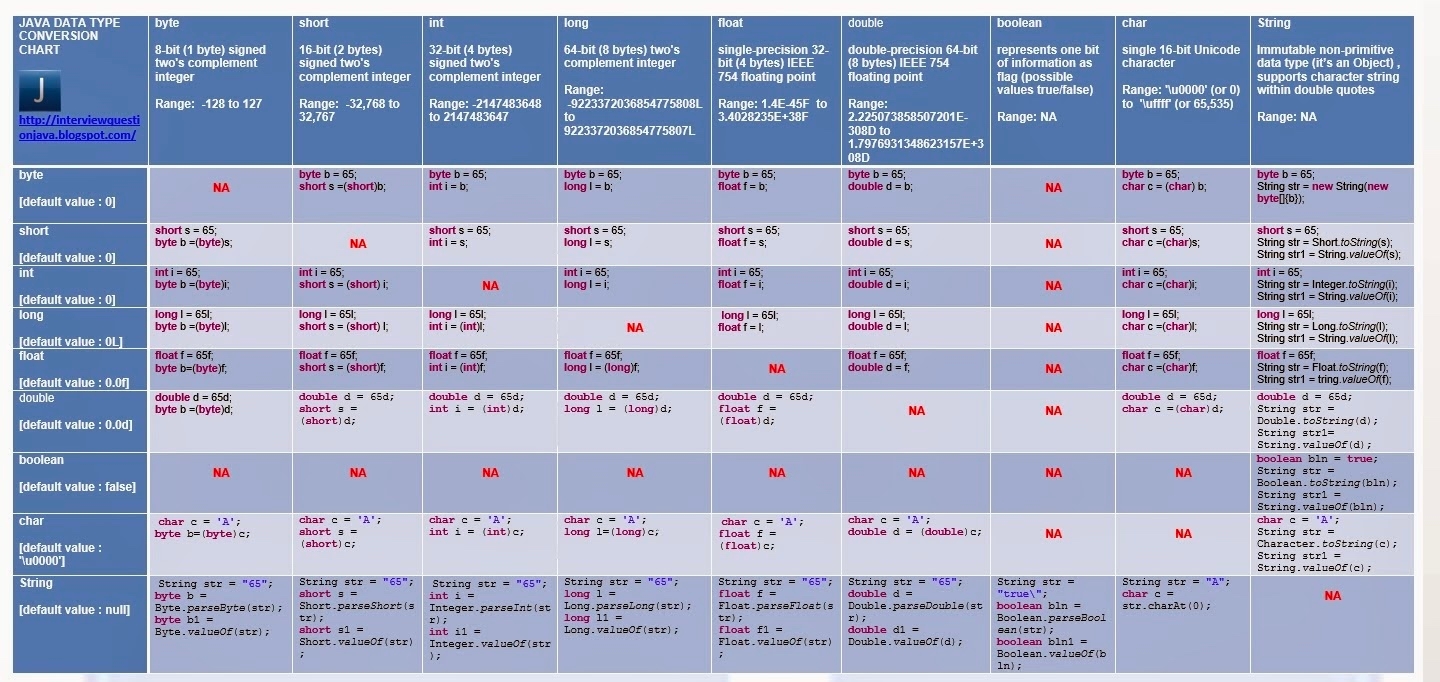
example
One type can be cast to another compatible type if appropriate. For example,
Alternatively,
Assigning an int to a double automatically casts the int to double. For example,
Assigning a double to an int without a cast, however, causes a compile-time error. For example,
Note that casting a floating-point (real) number to an integer simply truncates the number. For example,
If your intent was to round cost to the nearest dollar, you needed to write
To round a negative number to the nearest integer:
The strategy of adding or subtracting 0.5 before casting correctly rounds in all cases.
Widening conversion preserves magnitude
Widening conversions convert data to another type that has the same or more bits of storage.
short to int, long (safe)
int to long (safe)
int to float, double (magnitude the same but can lose precision)
Narrowing conversion can lose information
Narrowing conversions convert data to another type that has the fewer bits of storage!
int, long to short
Keeps low order bits only (can loose magnitude and sign)!
double or float to any integer type
Rounds towards 0, then keeps low order bits
Or largest/smallest value (lose magnitude)!
Promotion is widening conversion done automatically
When a Java operator is applied to operands of different types, Java does a widening conversion automatically, known as a promotion.
Example:
2.2 * 2 evaluates to 4.4
1.0 / 2 evaluates to 0.5
double x = 2; assigns 2.0 to x
"count = " + 4 evaluates to "count = 4"
Type casting tells Java to convert one type to another.
Uses:
Convert an int to a double to force floating-point division.
Truncate a double to an int.
Examples:
int total = 17;
double average = (double) total / 5
int feet = (int) (28.3 / 12.0)
Type casting applies to only operand immediately to its right.
Type casting has high precedence and is evaluated right to left.
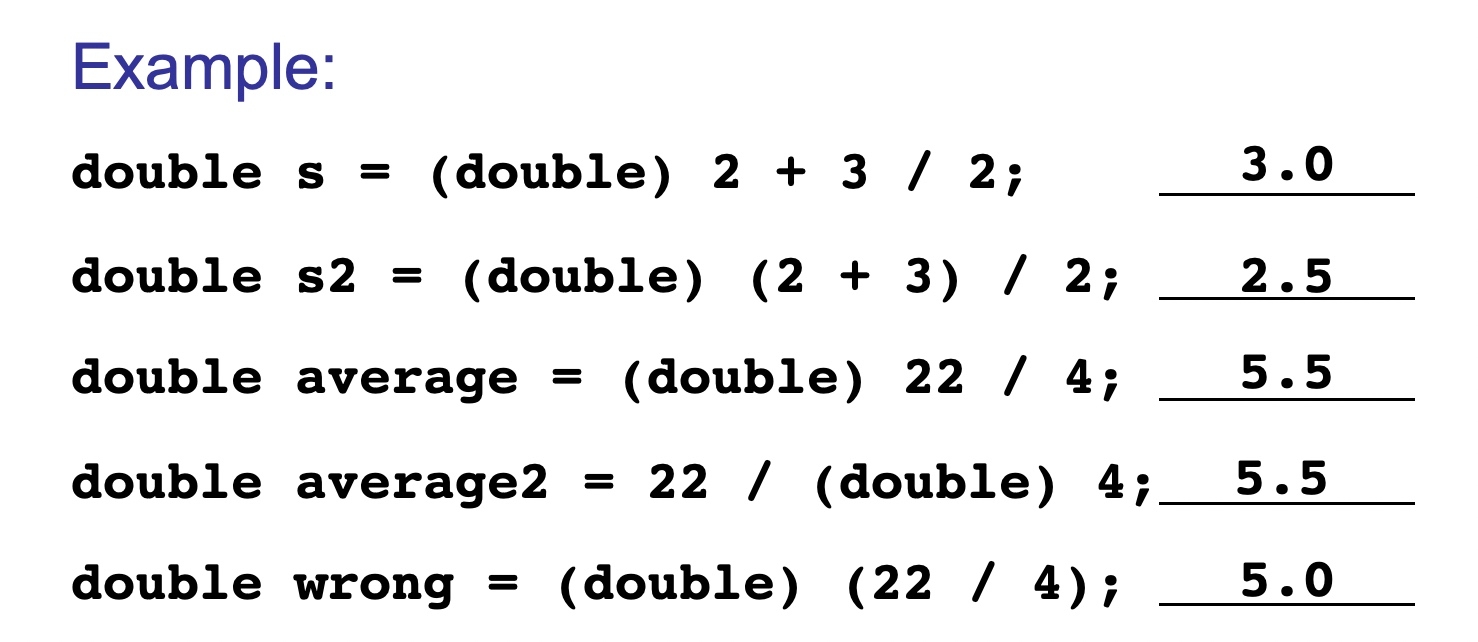
Modulus %
%(Modulus): computing the remainder when one number is divided by another.
% is not quite the same as the usual mathematical "modulus" operator, since if one of A or B is negative, then the value of A % B will be negative.
examples
Increment and Decrement
++(increment operator)
--(decrement operator)
These operators can be used on variables belonging to any of the numerical types and also on variables of type char.
y = x++the value assigned to y is the old value of xy = ++x++x is defined to be the new value of xx = x++does not change the value of x
The same with --
examples
Relational Operators
Relational operators are used to test whether two values are equal, whether one value is greater than another, and so forth.
you cannot do with the relational operators <, >, <=, and >= is to use them to compare values of type String or Object. The == operator checks whether two objects are stored in the same memory location, rather than whether they contain the same value. You should compare strings using subroutines such as equals() and compareTo()
Boolean Operators
&&(and)
||(or)
!(not)
The operators && and || are said to be short-circuited versions of the boolean operators. This means that the second operand of && or || is not necessarily evaluated.
Conditional Operator
boolean-expression ? expression1 : expression2
Assignment Operators and Type Conversion
= is really an operator in the sense that an assignment can itself be used as an expression or as part of a more complex expression.
Type cast
>>>
Precedence Rules
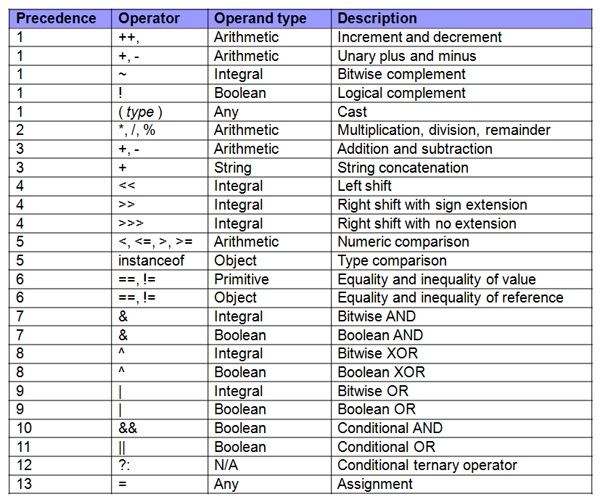
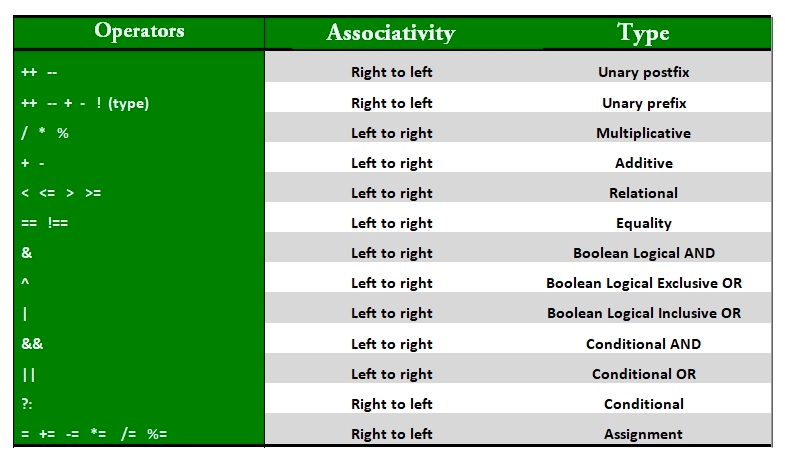
Last updated